Alice Unauthorised Loan Message
There are several reasons why you could be getting this message. In essence it means that the lending rules that you have specified do not permit the item to be loaned to this borrower. Early in the year the most common reasons are:
- Master Due Date for the Borrower Loan Category has passed
- Fixed due date for a Resource Loan Category has passed for a Borrower Loan Category
Other reasons are:
- Borrower Loan Category does not include the Resource Loan Category at all.
- The item has a blank Resource Loan Category
- The Borrower has a blank Borrower Loan Category.
- All days in the calendar have been set
to ‘Holiday’
Changing
the Master Due Date
The master due date is set separately
for each Borrower Loan Category so you may need to repeat this step
Select: Circulation,
File, Borrower Loan Category
Highlight
one Borrower Loan Category in the list
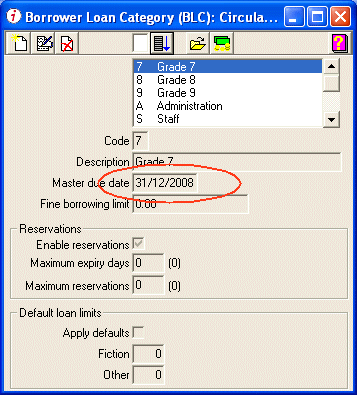
Click the
Edit icon ![]()
Change the
Master Due Date to a date in the future
Click the
Save icon ![]()
Repeat as
necessary for other Borrower Loan Categories.
Changing Fixed Due Dates
If any loan Due Date has been specified as a fixed date (end of term, end of year) then the date will need to be edited when that date has passed.
Select: Circulation,
File, Borrower Loan Category
Highlight
one Borrower Loan Category in the list
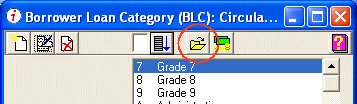
Click the
Yellow folder icon ![]() to display the Loan Rule window.
to display the Loan Rule window.
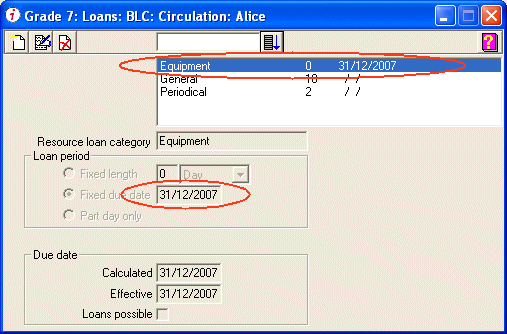
Highlight
one loan rule that has a fixed due date
Click the
Edit icon ![]()
Change the Fixed
Due Date to a date in the future
Click the
Save icon ![]()
Repeat as
necessary for other Fixed Due Dates.
Repeat as
necessary for other Borrower Loan Categories.